Upgrade to The Latest and Smart Features of WordPress 5.0 Version
WordPress plays a vital role in website
development. It is a platform for starters as it is free
and open source content management system.
WordPress technology comes with many plugs in and
templates. One of the advantages WordPress gives it
users is switching from one theme to other. A
particular standard has been set for designing theme
used in WordPress. Structure is having PHP, valid
HTML (Hypertext markup language) and CSS
(cascading style sheets). Users can also custom the
theme as per their need and requirement. With
Plugins users can extend the functionalities and
features to their respective website and bloggers.
With n number of versions released by WordPress latest being the WordPress 5.0 version. A top ranked display place has a self-hosted mobile ready website for its users that can be modified as per the necessity. The change users will be observing in the new edition will be the introduction of Gutenberg technology.
With n number of versions released by WordPress latest being the WordPress 5.0 version. A top ranked display place has a self-hosted mobile ready website for its users that can be modified as per the necessity. The change users will be observing in the new edition will be the introduction of Gutenberg technology.
Now you can be your own builder. With
the single block it will be consistent, transparent and
distinct as well. Gutenberg technology is more than
what is seems to be it is just a beginning, there is still
more to come. It will be revolutionizing customization
and site building will be more fun and smooth going.
Users will be able to manage everything in their
respective website and blogger by themselves from
setting up of theme to the altar changes they would
like to see in it.
Currently available version is the beta release to give it a try. Once the edition is fully launched, it will be available in the official website from where you can download and also from other sources.
Test the WordPress 5.0 Version Plugin:
Whenever anything new is about to launch or a test version is being given to the audience a feedback is also asked in FAQs. So that if anyone using it founds difficulty in performing the task can give it solutions. Once it is installed you can still use the classic editor of the WordPress and test out the Gutenberg format sample. With available in dashboard menu so that user can switch back and forth easily. In case of having a multiple client linked with your website it is essential to have plugins.
Download and Install the Classic Editor:
It will only be matter of time when the latest version will be installed in your system. Therefore you must be ready to install the classic editor and enable it before you upgrade. Once you are active you can revert anytime to back to classic mode.
Give a Test Try:
With new installation you will need to create a staged version of your website for which developer help is required as it will be safe environment to fully test out the new version without affecting the current WordPress installation.
With Updates Plugin:
Whenever anything new is about to launch or a test version is being given to the audience a feedback is also asked in FAQs. So that if anyone using it founds difficulty in performing the task can give it solutions. Once it is installed you can still use the classic editor of the WordPress and test out the Gutenberg format sample. With available in dashboard menu so that user can switch back and forth easily. In case of having a multiple client linked with your website it is essential to have plugins.
Download and Install the Classic Editor:
It will only be matter of time when the latest version will be installed in your system. Therefore you must be ready to install the classic editor and enable it before you upgrade. Once you are active you can revert anytime to back to classic mode.
Give a Test Try:
With new installation you will need to create a staged version of your website for which developer help is required as it will be safe environment to fully test out the new version without affecting the current WordPress installation.
With Updates Plugin:
It is important to stay updated with
plugins so that frequently can be used and anytime
which are compatible.
Taking up of Frequent Backup is Always Recommended:
Backup are always advised to be keep safe your website and blogger so that anytime failure to the website can be recovered easily.
Taking up of Frequent Backup is Always Recommended:
Backup are always advised to be keep safe your website and blogger so that anytime failure to the website can be recovered easily.
This
post is published by- https://www.sooperarticles.com/technology-articles/tech-updates-articles/upgrade-latest-smart-features-wordpress-5-0-version-1676320.html

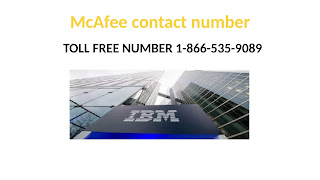

Comments
Post a Comment